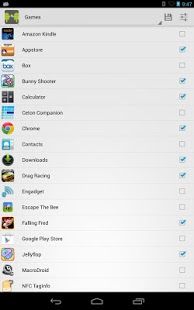Multi-User App Share 1.14
Free Version
Publisher Description
I have created this app to help enable apps across users on Google's new 4.2 multi-user feature.
It works by removing package elements from user's package-restriction.xml file to add the app and adding the package element back to remove the app. (located at datasystemusers10package-restrictions.xml where 10 is the user's id)
The app will then be visible on the second profile without them having to go to the play store and install it. Apps still have separate user data so game scores ect. will not be shared.
This is quickly thrown together and will likely have a ton of bugs, but I wanted to go ahead and get it out there for testing.
- This is BETA
- You must have ROOT
- This changes system data on non documented files it could screw something up.
- I'm not responsible for any problems this causes or lost data or bricked or broken devices
- please use caution
- it is currently built to run on main user to enable or disable apps on secondary users (once root is fully working on secondary users I will see about making it run correctly on secondary user's account)
- not tested thoroughly with paid apps*
- due to the way I pull the app list from the package manager some installed apps may not show as available to add/remove
- apps installed first on a secondary user's profile will probably not show in the list to add/remove
*any paid apps that use Google's license verification will probably not work or not work for long. So adding your Google Account to the secondary user's play store is probably still the best way to share paid apps.
About Multi-User App Share
Multi-User App Share is a free app for Android published in the System Maintenance list of apps, part of System Utilities.
The company that develops Multi-User App Share is fiveHellions Development. The latest version released by its developer is 1.14. This app was rated by 1 users of our site and has an average rating of 5.0.
To install Multi-User App Share on your Android device, just click the green Continue To App button above to start the installation process. The app is listed on our website since 2012-12-31 and was downloaded 107 times. We have already checked if the download link is safe, however for your own protection we recommend that you scan the downloaded app with your antivirus. Your antivirus may detect the Multi-User App Share as malware as malware if the download link to com.fivehellions.android.muappshare is broken.
How to install Multi-User App Share on your Android device:
- Click on the Continue To App button on our website. This will redirect you to Google Play.
- Once the Multi-User App Share is shown in the Google Play listing of your Android device, you can start its download and installation. Tap on the Install button located below the search bar and to the right of the app icon.
- A pop-up window with the permissions required by Multi-User App Share will be shown. Click on Accept to continue the process.
- Multi-User App Share will be downloaded onto your device, displaying a progress. Once the download completes, the installation will start and you'll get a notification after the installation is finished.